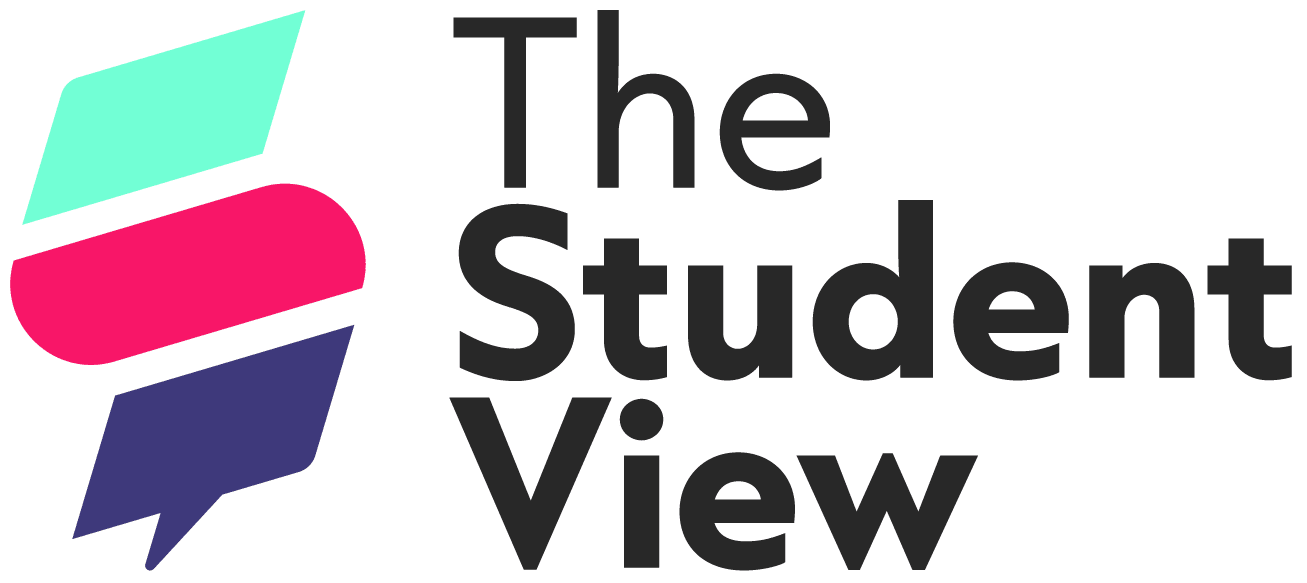Written by Rory Buccheri

If you want to go into any writing role – whether it is news reporting, content writing or copywriting you’re passionate about – it helps to have proof of things you have written and researched.
You don’t need to have a number of published or paid pieces to have a portfolio. Before you get to show off to newspapers and magazines that you have what it takes, you can start telling stories that matter to you and get that word count started!
Your portfolio can be anything that you have written, edited, and put together collated in one place. Here are a few places where you can start.
Medium
Medium is a very handy platform for writers from all levels of experience. You can create an account for free and write as many pieces as you want.
On top of that, Medium is the place where hundreds of thousands of writers from all over the world come to share their craft, insight and often ground-breaking studies. It is a great platform for people who are interested in trends, motivational content, opinion columns, and creative writing.
Benefits
Word processing system already in place and no website creation knowledge required to set it up! If you subscribe to their Partner Programme, you can earn money from the clicks and views your pieces get. You can also submit your pieces to Medium publications, which range from personal advice and columns to book reviews, expertise on topics, etc., making it more similar to an online magazine than any of the other options.
Cons
You can’t customise your page. Unless you subscribe, you can only read 5 pieces from other users per month. If you are interested in joining the Partner Programme, you will need tax documents to attest residency – it’s a bit of a faff, but people who are at senior stages in their career often turn to Medium to monetise their independent pieces.
Free website on WordPress or Wix
Both WordPress and Wix are viable options if you want to have your own website
A very cool freelance content writer once said to me: grow what you own. There is no better way to do that than by directing traffic to something you can control, and can grow with time.
Benefits
Fully customisable and free to create. There is no limit on articles or posts you want to put up, and you can pick the style from hundreds of options. The word processing tool is slightly different for each style/theme but ultimately very easy. It supports widgets, which are in-built tools such as social media tools, galleries, podcast support, etc.
Each time you share your work it will redirect to your page, and you can add there anything about yourself, whether you want to put a bio or a picture gallery, giving you loads to play with.
Cons
It takes some work on the back end to set up the website and maintain it. Nothing that requires professional creation, but you may want to think about how much time you want to spend building it before it is ready to run itself. The site is free but you need to pay if you want to upgrade to a customised domain.
SubStack
SubStack is a great place to grow a following at any stage of your writing career. The main selling point of SubStack is the possibility to have subscribers to your newsletter, which differently from a website can deliver what you write straight to your readers without you having to lift as much of a finger (after clicking publish, of course!)
Benefits
Easy to use and very simple word processor. Brings readers in via an email newsletter, and if in due time you decide to have premium content for subscribers, you can set it up and start getting paid for your content.
Cons
You can customise it minimally, and it does rely on word of mouth recommendations and subscriptions (whether paid or unpaid). It does get more visible the more time you spend with it, so requires a degree of time commitment.
MuckRack
MuckRack works well for beginner portfolios as well as for intermediate and senior level ones. There are many things that make MuckRack my favourite, including the fact that once you do start getting your bylines in newspapers and magazines, the system adds them to your portfolio automatically.
When linking to your portfolio on emails (for example pitching or sending job applications), MuckRack is a recognised and professional platform to redirect employers and editors.
Benefits
Unlike some other journo platforms (like Journo Portfolio), MuckRack has no limit on the number of articles you can add. You can show your pieces in chronological order or you can rearrange them. It has a very nice, customisable bio option where you can put your interests, what you cover, and also who you have written for! Once you have written for a recognised outlet, you get a ‘verified’ tick as a journalist.
Cons
This one doesn’t have an in-built word processor. Instead, you need to either put a link (that directs, for example, to an article on your website) or upload a pdf in order to create a portfolio item. That means, if you plan on writing your own stories you will always need to use an external word processor and save them in pdf before putting them on MuckRack.
A portfolio will be useful at any stage of your career, and it can help you secure a first byline or simply showcase your interests to commissioners and employers in the future.
Extra tip: to source copyright-free images to go with your pieces, you can use websites like Unsplash, Pixabay, and FreeImages.
Once you have chosen the best option for your portfolio, and you have great multimedia to go with it, the next thing to do is the most exciting of them all: go and share your stories with the world!